Windows Server Update Services (WSUS) 安裝流程 - 用戶篇
示範環境
亞馬遜 AWS
Windows Server 2016
配置用戶端至WSUS更新
打開執行,輸入 gpedit.msc ,按確定,進入本機群組原則編輯器
進入電腦設定 -> 系統管理範本 -> Windows元件 -> Windows Update
點選設定自動更新,設定用戶更新的動作與時間
點選指定近端內部網路 Microsoft 更新服務的位置,分別在設定偵測更新的近端內部網路更新服務與設定近端內部網路統計伺服器輸入WSUS伺服器的位置
確認檢查
打開執行,輸入 regedit ,進入登入編輯程式
進入 HKEY_LOCAL_MACHINE -> SOFTWARE-> Policies -> Microsoft -> Windows -> WindowsUpdate
確認 WUServer 與 WUStatusServer
相關系列文章


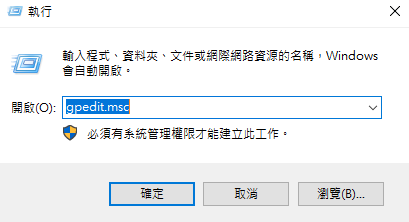





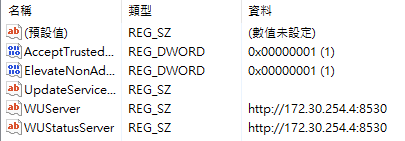









留言